Hi all. I'm new to the Playgarden program, and I'm not sure how the worksheet uploading works. Can anyone help?
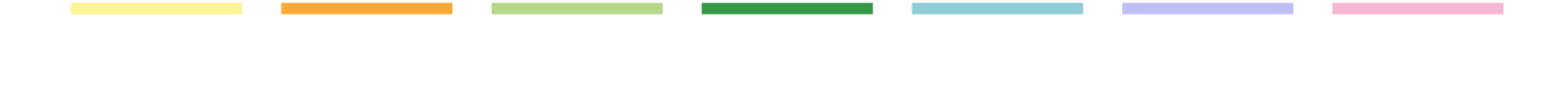
Post: 1
 Joined: 3 years ago
Joined: 3 years ago (Modified: 3 years ago)

Post: 2
 Joined: 3 years ago
Joined: 3 years ago Hi Jacqueline! Thanks so much for joining the PG community (and for being the first member to utilize our new Community section—welcome!)
There are 2 places on the Online Preschool plan where you can upload your worksheets:
The first is within the Daily Lessons area. Simply hover your mouse over the left-hand portion of the lesson, and scroll down until you've reached the Worksheets section of that day's lesson. Beneath the worksheet video and above "Win a puzzle piece!" you will see a button that says UPLOAD WORKSHEET. You can use your device to take a photo of your child's work, and upload it here.
To view your uploaded worksheet, head over to the Student Cubby section (which you can access via the upper navigation bar), and select Portfolio. In the Portfolio, you can see all worksheets to be downloaded, any worksheets you've previously uploaded, and teacher feedback on uploaded worksheets. Additionally, you can upload your worksheets to this area rather than through the Daily Lessons section.
I hope this helps! Let me know if you have any additional questions. Thanks again for being a part of our community!
GENERAL INFO
Name:
Email:
To change your profile information, please log in to your playgardenonline.com account, thank you!
LOGOUT X


